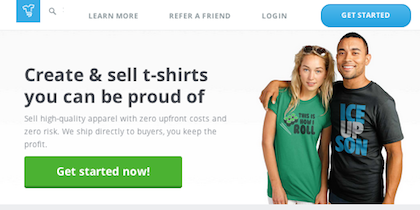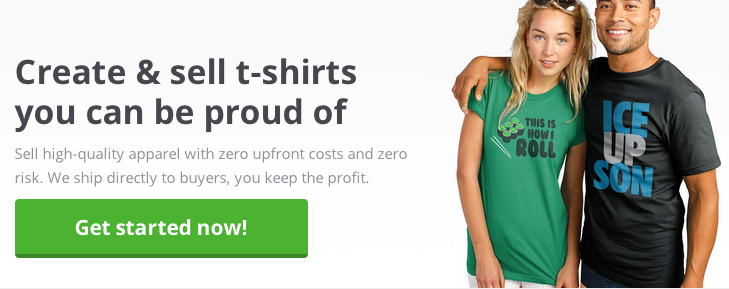You may have read about Teespring in Forbes when the company claimed that at least ten of its users have become millionaires from using their platform to sell and design t-shirts. They went on to explain how hundreds have made over $100,000 from their ecommerce sales.
Whether you want to create and sell t-shirts for your startup, cause, or shirts that represent a particular lifestyle, Teespring is a good Kickstarter alternative that handles the production, shipping, and payments for the apparel.
Let’s get started by going over how Teespring works. Then, we’ll go into how to create a campaign on their platform. Finally, we’ll dive into how you can optimize your campaign for success. These 4 simple steps will give you a jumpstart on the crowdfunding process!
How Does Teespring Work?
Teespring is a crowdfunding and ecommerce platform for custom t-shirts. You can use the site to create a t-shirt that can be sold to your following, friends/family, or strangers.
There are no up-front costs. You simply need to make a design, set the number of shirts you want to sell (minimum amount you need to hit to have the shirts printed), and then start promoting the campaign. If you are successful and hit your target minimum goal, the company charges a flat fee per-shirt sold and will handle the production and shipping of the shirts.
Buyers of your t-shirt have the option to “reserve a shirt,” in which case they will only have their cards charged if you hit the target minimum goal or if producing the products for the campaign is profitable for Teespring (in which case, the campaign would be considered successful). If you are successful, they will receive their t-shirt within 7-18 days depending on their location.
As a seller, you can launch a Teespring campaign from anywhere in the world. You must set a duration for the project (3-21 days). If your campaign is successful, Teespring will take a flat fee per shirt sold, which is included in the quoted base price you see while creating your shirt.
Sellers can also set up t-shirt crowdfunding campaigns where the profits will be distributed to a qualified 501c3 non-profit charity group or organization.
In the next few sections, we’ll go through how to set up a campaign on Teespring. Let me know if you have any questions via comment.
1. Create a T-Shirt
First, you need to create a t-shirt design using their online designer. You must first log in here. I recommend logging in with Facebook. After clicking “new campaign,” you can then upload your own designs or use their designs (10,000 pieces of clip art and counting, along with 50+ fonts).
For fun, I created the CrowdCrux t-shirt above using some of their clip art and basic text. You can also customize the type of t-shirt, the quality of materials used, and the back of the shirt. To give you another example, I’ve also included an image of a hoodie I designed below.
Yes, if you weren’t aware, I am a crowdfunding nerd.
I recommend saving your design frequently to prevent losing it. If you aren’t already logged in when you click save, you will be promoted to log in. The Facebook login will be easiest. You can also “generate a preview” at any time in the design process.
2. Set a Funding/Sales Goal
This section will prompt you to set a sales goal in terms of number of shirts you’d like to sell. You must meet this minimum or have a profitable campaign in order for the shirts to be produced. For fun, I set a 50 goal minimum, as seen below.
 You can also see the profit that you will receive should you meet your goal. This profit is determined by the sales price you set for the t-shirt or other item. Notice, you can also select to add other products for sale. I selected a few to give you an idea of what that would look like, which you can see to the left!
You can also see the profit that you will receive should you meet your goal. This profit is determined by the sales price you set for the t-shirt or other item. Notice, you can also select to add other products for sale. I selected a few to give you an idea of what that would look like, which you can see to the left!
Remember you can increase or decrease the sales price for each item and even change the colors from this screen. This will impact your profit per sale.
3. Describe the Product(s) and Set Funding/Sale Duration.
Next, you will need to create a title for your campaign, input a description, set the campaign duration, and decide on a custom URL. I recommend selecting a URL that is memorable and on the shorter side.
When writing the description, take a minute to adopt your supporter’s point of view. Why should they pre-order one of these t-shirts and what does it say about them? You can include images and links in the description to make your pitch compelling. I’d browse around on Teespring and check out some of the other successful descriptions before customizing your own.
4. Launch and Promote Your Project!
Once you’ve previewed the designs and are happy, you can launch the campaign right away! It will immediately go live and then it’s time to start promoting your new Teespring campaign.
A good place to start learning is the Teespring university. In the next post, we’ll be covering how to promote your Teespring project in-depth. In the meantime, leave a comment below if you have any questions!